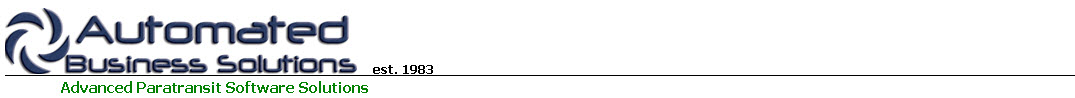
Click on the link to jump directly to the help topic. You can click on the "Return to top" link to return to this menu.
Users must set the backup folder used by the Backup program on the "PtMS Options/User Options window."
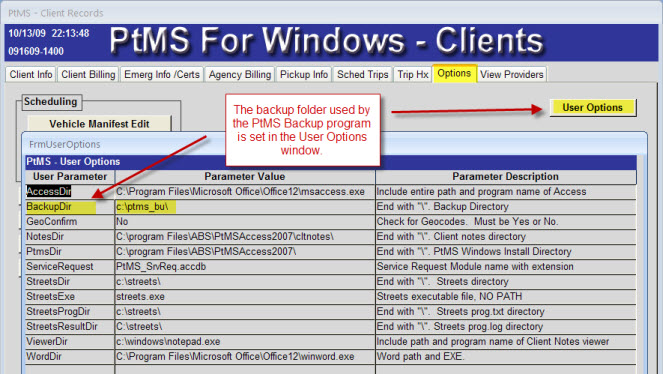
The program "C:\program files\abs\ptmsaccess2007\ptms_backup.accdb" launches the backup program. This program should be setup with a desktop icon to launch the backup program on demand as needed. Setting the backup program to run as a scheduled task is strongly recommend.
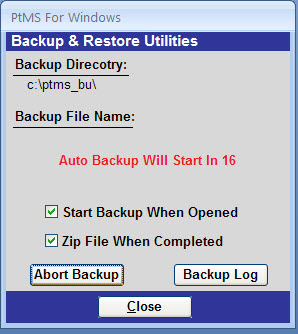
The backup program will backup up all SQL PtMS data tables into a single Access 2007 database and store this database in compressed rar file format in the PtMS backup folder. Backup files are named with the date and time so that each time the program is run it creates a unique backup of the PtMS database.
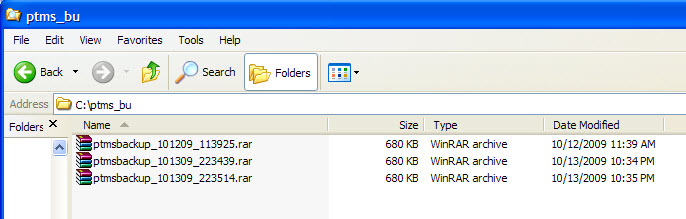 Return to top
Return to top
Database restore operations should only be conducted in consultation with the ABS support team. Contact ABS for additional instructions on performing this operation.
Return to top