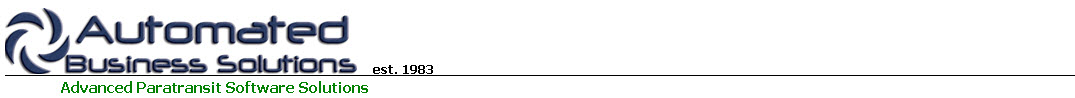
The PtMS Billing module is designed to assist the user with the tasks of recording, verifying and reporting on completed transportation services. To open the PtMS Billing module select "Billing" from the PtMS Menu. This will display the following menu of Billing options:
Each menu option is listed below. Click on the menu link to review detailed information on each topic:
System Processing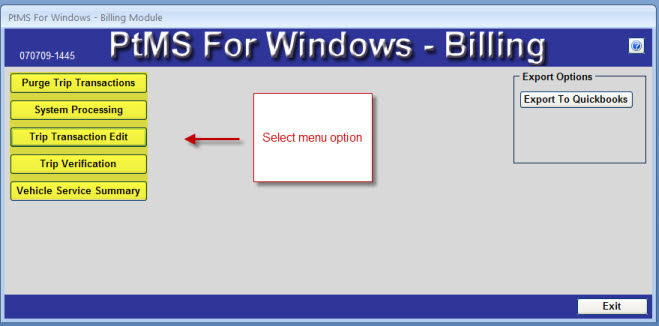
System Processing transfers a copy of a completed daily schedule from the PtMS schedule table to the trip transactions table. The trip transactions table is a complete record of the trip history scheduled in PtMS. It includes all completed, cancelled and no show trips. The trip transactions table is used to produce most billing reports, contract reports, and performance monitoring reports.
System Processing can be performed with other users in PtMS and generally take 1-2 minutes to complete. Generally, it should only be performed once for a schedule date. It is recommended that it be completed at the end of the schedule date or the beginning of the next day.
To complete System Processing follow these steps:
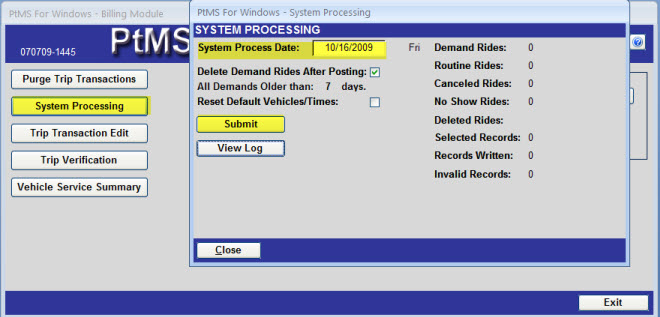
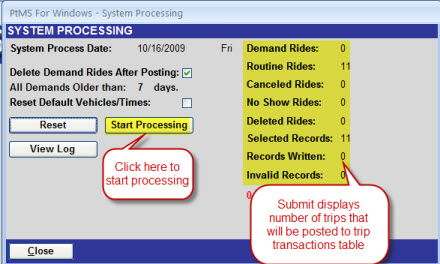
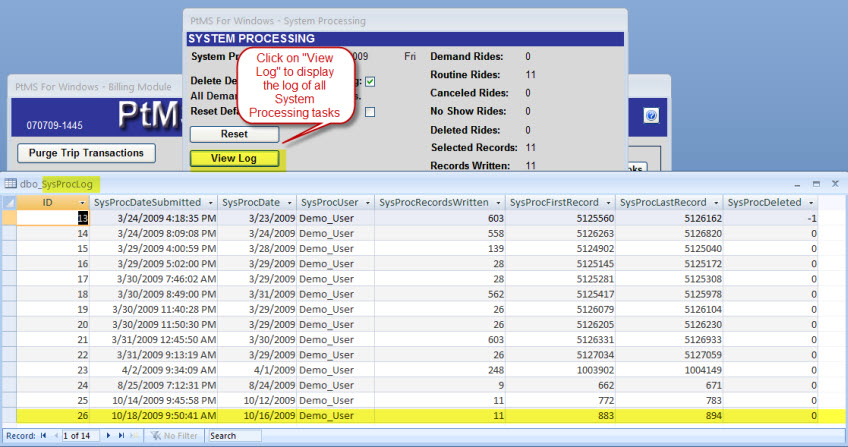 Return to top
Return to top
If a user posts a schedule date a second time by mistake (even after PtMS warns the user that this date has already been posted), the second set of posted trips can be removed from the trip transactions table by following these steps:
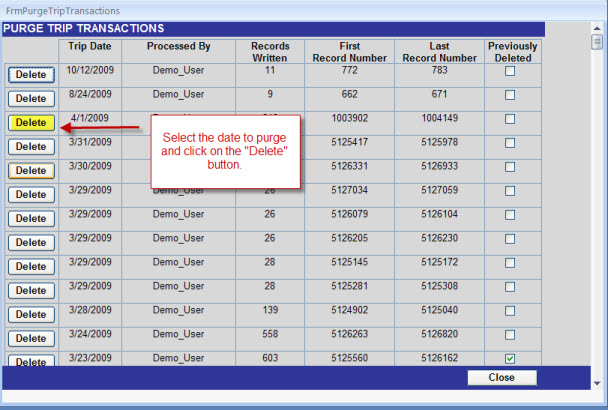 Return to top
Return to top
Each schedule date is posted to the trip transactions table. This process places a copy of each scheduled trip record for the selected schedule date in the trip transaction table. These records are used to produce the billing and transaction based reports.
However, all trip transactions must be "verified" confirming their trip status as either a completed trip, cancelled trip or no show trip. In addition, some transportation providers need to report on actual trip outcome data such as fares collected, odometer readings for pickup and drop-off and actual times for pickup and drop-off. These additional trip outcome data need to be entered and attached to each trip record.
One method of doing this is to have the dispatcher record this information - actual pickup and drop-off times and trip status - as the trips are completed. Another method is to have the drivers record the data on the daily trip log or drivers vehicle manifest report. These driver sheets are then used by the PtMS user to enter the trip information using the Trip Verification screen.
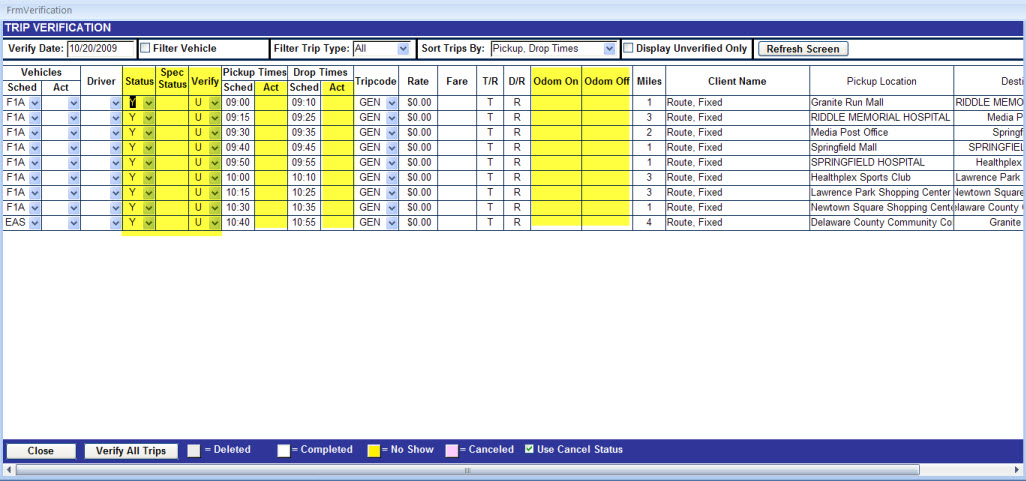 Return to top
Return to top
Trip Transaction allows users to enter individual trip transaction records to revise data as needed.
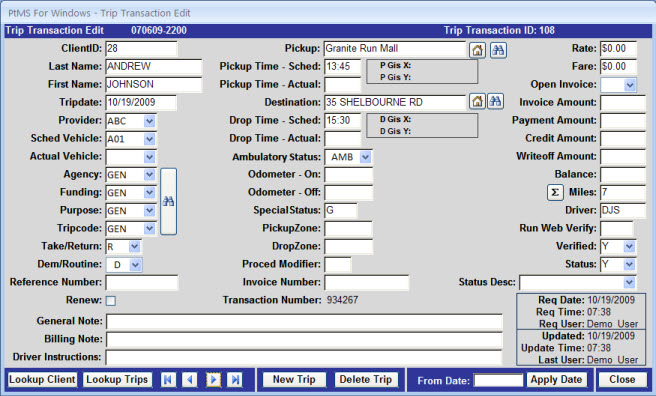 Return to top
Return to top
The Vehicle Service Summary tracks vehicle statistics as a unit. A vehicle can be a vehicle, or a route or tour in PtMS. Trip and performance statistics for a vehicle day or day segment are record in a Vehicle Service Summary record. The driver performing these services is also linked to the Vehicle Service Summary record.
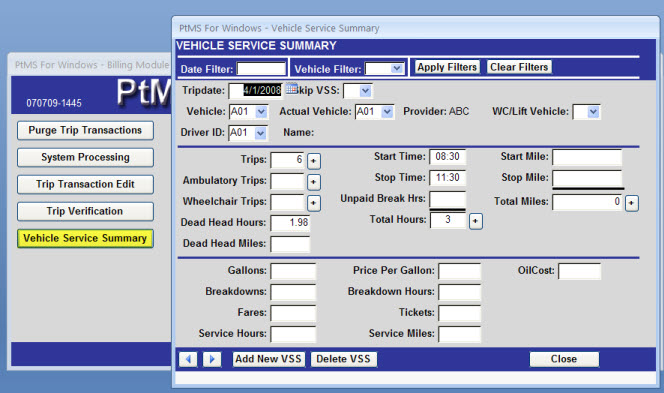 Return to top
Return to top